Continuous Integration And Continuous Delivery (CI/CD): Streamlining Your Development Pipeline
Welcome to the world of Continuous Integration and Continuous Delivery (CI/CD), where software development becomes a well-oiled machine, smoothly transforming ideas into reality. In today’s fast-paced digital landscape, staying ahead requires agility and efficiency in product delivery. That’s why understanding CI/CD is crucial for any developer or organization looking to streamline their development pipeline and revolutionize their workflow.
So buckle up as we embark on an exploration of this powerful methodology that promises shorter release cycles, increased collaboration, and endless possibilities for innovation. Get ready to witness how CI/CD can propel your software development process to new heights!
-WHAT IS CONTINUOUS INTEGRATION AND CONTINUOUS DELIVERY (CI/CD)?
Continuous Integration (CI) is a development practice that requires developers to integrate code into a shared repository several times a day. Each check-in is then verified by an automated build, allowing teams to detect problems early.
Continuous Delivery (CD) takes CI one step further by automating the release process, making it easier and faster for changes to be deployed to production.
Both CI and CD are important DevOps practices that can help streamline your development pipeline and improve your overall application quality.
-WHY USE CI/CD PIPELINES?
The value of using CI/CD pipelines is that they provide a streamlined process for development teams to continuously integrate and deliver code changes. By automating the build, test, and deployment process, teams can release new features and bug fixes faster and more efficiently. Additionally, CI/CD pipelines help ensure that all code changes are properly tested before being deployed to production, which helps reduce the risk of application downtime or bugs.
-ADVANTAGES OF CI/CD
There are many advantages of using CI/CD to streamline your development pipeline. By automating the build, test, and deploy process, you can shorten the overall feedback loop and get new features and fixes to your customers faster. Additionally, using CI/CD can help improve code quality by automatically identifying errors and potential issues early on in the development process. By automating the deployments, you can remove the potential for human error and ensure that all releases are consistent.
-TYPES OF CI/CD PIPELINES
There are three main types of CI/CD pipelines: linear,forked, and hybrid.
Linear pipelines are the simplest to set up and are well suited for small projects with a single repository. In a linear pipeline, there is one sequence of steps that all changes must go through before being deployed. This gives you greater control over your release process, but can be slow if you have a lot of commits waiting in the queue.
Forked pipelines are more complex, but offer greater flexibility and scalability. In a forked pipeline, branches are created for each commit, and each branch goes through its own sequence of steps before being merged back into the main branch. This allows you to deploy changes faster, as you can parallelize the work across multiple branches.
Hybrid pipelines combine aspects of both linear and forked pipelines. In a hybrid pipeline, you can create multiple sequences of steps (called ‘stages’), and changes can be deployed to different stages at different rates. This gives you the benefits of both approaches: the flexibility of forked pipelines, with the control of linear pipelines.
-HOW TO SET UP A CI/CD PIPELINE
Assuming you have a codebase and a remote repository set up for your project, you will need to do the following in order to set up a CI/CD pipeline:
1. Choose a CI/CD tool. Some popular options are Jenkins, TravisCI, and CircleCI.
2. Set up your chosen CI/CD tool on your development machine as well as in your remote repository.
3. Configure your CI/CD tool according to your needs for this project. This will include specifying the build steps, testing approach, and deployment methodologies.
4. Add necessary plugins or scripts to your codebase in order to trigger the CI/CD pipeline when commits are made or new branches are created.
5. Test everything out by making some code changes and pushing them through the pipeline!
-BEST PRACTICES FOR SETTING UP A CI/CD PIPELINE
Setting up a Continuous Integration and Continuous Delivery (CI/CD) pipeline can help streamline your development process and save you time and money. Here are some best practices for setting up a CI/CD pipeline:
1. Define your workflow.
Before you can set up a CI/CD pipeline, you need to define your workflow. What steps do you need to take in order to get from code changes to a deployed application? Once you have defined your workflow, you can start setting up your CI/CD pipeline.
2. Set up a build server.
A build server is where your code changes will be built and tested before they are deployed to production. You will need to set up a build server that meets the requirements of your workflow. There are many different options for build servers, so choose one that fits your needs.
3. Configure your builds.
Once you have set up your build server, you will need to configure your builds. Build configuration includes specifying what tests should be run, what environment variables should be set, and how the application should be packaged for deployment. Be sure to document your build configurations so that they can be easily replicated in the future.
4. Set up Continuous Integration (CI).
Continuous Integration is the process of automatically building and testing code changes as they are made. This ensures that code changes do not break the application and catch errors early on in the development process. Many
CI tools exist, so choose one that best fits your needs.
5. Set up Continuous Delivery (CD).
Continuous Delivery is the process of automatically deploying code changes to production. This ensures that code changes are tested and deployed quickly, providing faster feedback to developers and reducing downtime for users. CD tools also provide features such as rollbacks in case a deployment fails. Again, many CD tools exist, so choose one that best fits your needs.
6. Monitor your pipeline.
Once your CI/CD pipeline has been set up, you should monitor it regularly to ensure that it is running smoothly and efficiently. Monitor build times, test success rates, and deployment successes to identify potential issues and opportunities for improvement.
-TOOLS AND TECHNOLOGIES USED IN CI/CD PIPELINES
The primary tools and technologies used in CI/CD pipelines are automation tools, such as Jenkins and Bamboo, and version control tools, such as Git and Subversion. These tools work together to allow developers to automatically build, test and deploy their code changes.
In addition to these primary tools, there are a number of other supporting tools and technologies that can be used to further streamline the CI/CD pipeline. For example, configuration management tools, such as Chef and Puppet, can be used to manage the configuration of the environments that the code is deployed into. And artifact repositories, such as Nexus and Artifactory, can be used to store the built artifacts for future deployments.
By using a combination of these various tools and technologies, development teams can significantly speed up their release cycles and deliver new features and fixes to customers more rapidly.
-CONCLUSION
Continuous Integration and Continuous Delivery (CI/CD) are two important concepts in the world of software development. When used together, they can help streamline your development pipeline and make it more efficient. In this article, we’ve looked at what CI/CD is, how it works, and some of the benefits it can provide. Hopefully, this has given you a better understanding of these concepts and how they can be used to improve your development process.

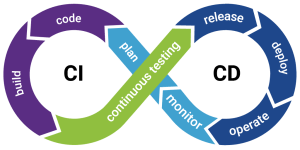
Comments
Post a Comment