The Art of Debugging: Strategies for Identifying and Fixing Software Issues
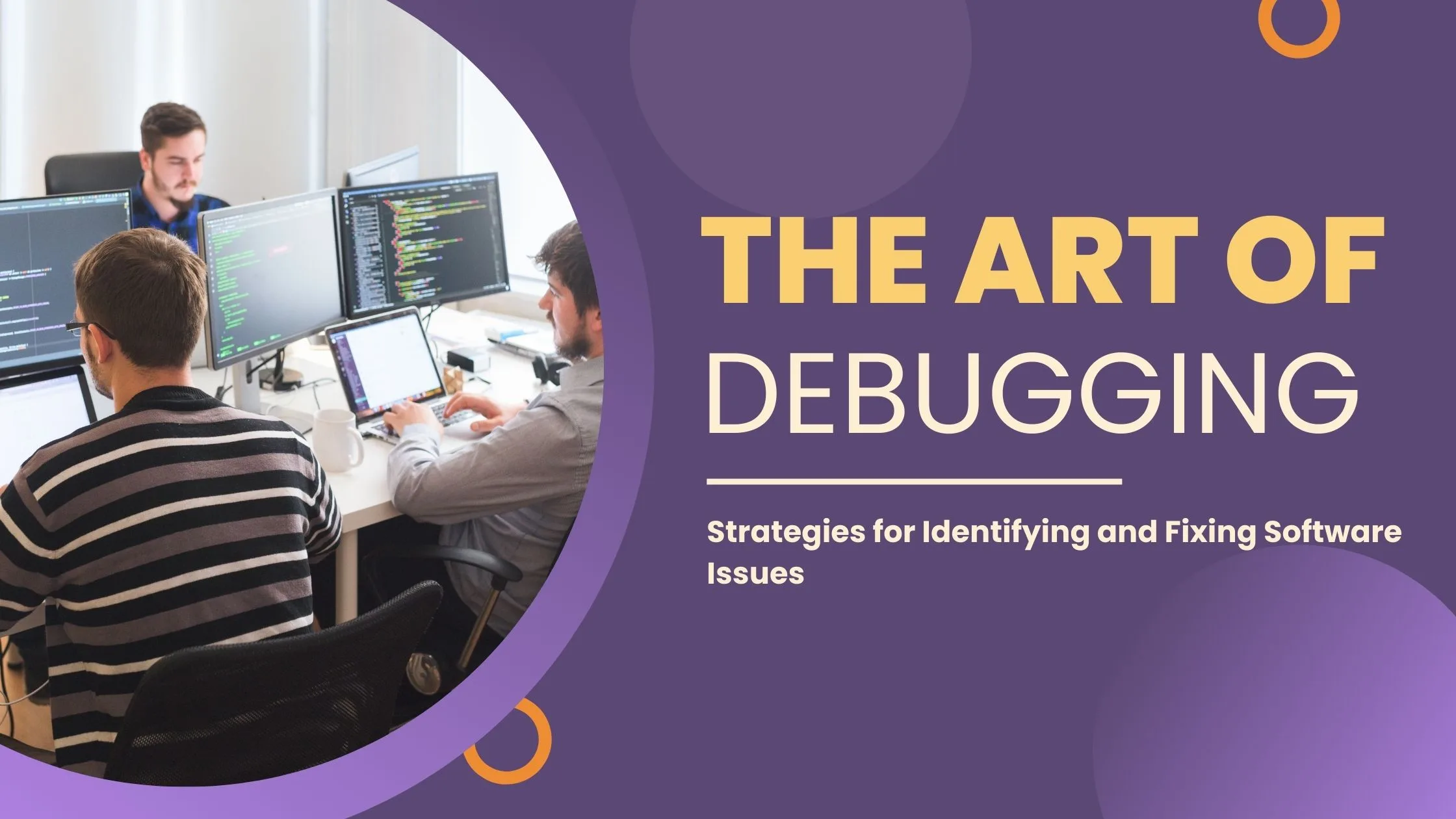
Welcome to the fascinating world of debugging! Software development can be an exhilarating journey, but it’s not without its fair share of challenges. Enter the art of debugging – a skill every developer must master. Whether you’re a seasoned programmer or just starting out, this blog post is here to guide you through the intricate process of identifying and fixing software issues.
Get ready to unlock the secrets behind efficient debugging strategies that will save you countless hours and make troubleshooting feel like second nature. So roll up your sleeves, grab your metaphorical magnifying glass, and let’s dive into this captivating exploration of the art of debugging!
WHAT IS DEBUGGING?
Debugging is the process of identifying and correcting errors in software code. It is a vital part of the software development process, as it helps to ensure that the final product is error-free and operates as intended.
There are a variety of different debugging strategies that can be used, depending on the nature of the error and the type of code being debugged. Some common debugging techniques include:
– Inspecting code for syntax errors
– Running code through a debugger tool
– Testing code with different inputs
– Checking for race conditions
– Looking for logic errors
No matter what strategy is used, the goal of debugging is always to find and fix errors so that the software can run correctly.
IDENTIFYING AND TROUBLESHOOTING SOFTWARE ISSUES
When it comes to software issues, there are a few different types of problems that can occur. The first type of problem is a coding error, which is usually the result of a programming mistake. These errors can be difficult to find and fix, but they can be helped by using a debugger.
The second type of software issue is a logical error, which occurs when the code is not doing what it is supposed to do. This type of error is often the result of incorrect assumptions or incorrect understanding of how the code works. Logical errors can be difficult to find because they may not produce any visible symptoms.
The third type of software issue is an environmental error, which occurs when the code is not able to run in the environment in which it was designed to run. Environmental errors can be caused by missing files or by incompatible hardware.
Once you have identified the type of software issue you are dealing with, you can begin to troubleshoot the problem. Coding errors can be fixed by making changes to the code itself. Logical errors can be fixed by changing the way the code works. Environmental errors can be fixed by changing the environment in which the code runs.
COMMON DEBUGGING TECHNIQUES AND TOOLS
There are a number of different techniques that can be used for debugging, and the right approach depends on the type of issue you’re dealing with. For example, if you’re trying to track down a memory leak, you’ll need to use a different tool than if you’re trying to debug a race condition.
Some common debugging techniques include:
• Using a debugger: A debugger is a tool that allows you to step through code line by line, so you can see what’s happening at each stage. This is often the best way to track down bugs.
• Adding logging: Adding extra logging statements to your code can help you to track down where an issue is occurring. This is especially useful if you’re unable to reproduce the bug locally.
• Using a profiler: A profiler can help you to identify which parts of your code are taking up the most time and resources. This can be helpful in pinpointing where an issue is occurring.
The right tool for the job will depend on the type of issue you’re facing, but these are some common ones that are worth considering. With the right tools and techniques, debugging can be much easier and less frustrating.
DEBUGGING STRATEGIES FOR DIFFERENT PROGRAMMING LANGUAGES
Different programming languages have different debuggers available to help developers identify and fix software issues. Some common debugging strategies for different programming languages are:
-For Java, the most popular debugger is JDB. JDB provides a wide range of features for debugging Java programs, including breakpoints, step-through execution, and watchpoints.
-For C++, the Microsoft Visual C++ debugger is a commonly used debugger. It provides many features similar to JDB, including breakpoints and step-through execution.
-For Python, the pdb module is a commonly used debugger. It provides a simple command-line interface for debugging Python programs.
-For Ruby, the Debugger gem is a commonly used debugger. It provides a graphical interface for debugging Ruby programs.
TROUBLESHOOTING TIPS AND TRICKS
When it comes to troubleshooting software issues, there are a few basic strategies that can be useful in identifying and fixing the problem. First, it can be helpful to identify the specific area where the problem is occurring. This can be done by looking at error messages or by using a debugger to step through the code. Once the problem area has been identified, it is often possible to find a solution by searching online or in documentation. If no obvious solution can be found, it may be necessary to experiment with different approaches until the problem is resolved.
In addition to these general strategies, there are also a few tips and tricks that can be useful when troubleshooting software issues. For example, it can be helpful to reproduce the problem in a simplified test environment in order to isolate the cause of the issue. It is also often possible to get more information about an error by turning on logging or running the code in a debugger. If all else fails, it may be necessary to contact the developer of the software for help in resolving the issue.
BEST PRACTICES FOR DEBUGGING CODE
There’s no one answer to the question of how best to debug code. Different developers have different approaches that work for them. However, there are some general tips that can help make debugging easier and more effective:
-Start with the easiest thing to check first. If you can quickly eliminate a potential cause of the problem, it’ll save you time in the long run.
– systematically work through your code, line by line, checking for errors. This may seem tedious, but it’s often the most effective way to find and fix bugs.
– if you’re stuck, take a break and come back to the problem later with fresh eyes. Sometimes all it takes is a little time away from the problem to see it in a new light.
– ask for help when you need it. Other developers may have faced similar problems before and can offer helpful insights.
following these tips should make debugging easier and help you fix software issues more quickly.
CONCLUSION
Debugging can be a daunting task, but with the right approach and tools it can become much simpler. By understanding how to locate software issues and use debugging techniques effectively, developers will be better equipped to identify and solve problems quickly and efficiently. While debugging may not always seem like fun, having these skills under your belt will make you an asset for any development team!
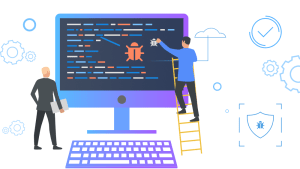
Comments
Post a Comment